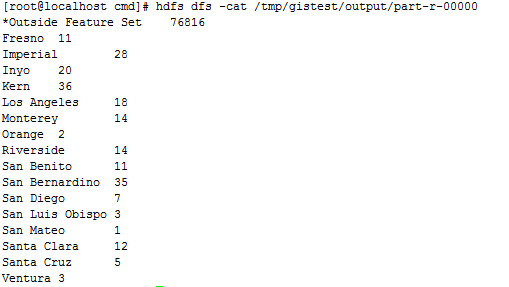GIS Tools for Hadoop对接FusionInsight¶
适用场景¶
GIS Tools for Hadoop 1.0 ↔ FusionInsight HD V100R002C60U20 (Hive/MapReduce)
aggregation-hive¶
参考GIS说明https://github.com/Esri/gis-tools-for-hadoop/tree/master/samples/point-in-polygon-aggregation-hive中关于集成Hive的示例,在华为FusionInsight HD中执行该示例。
-
获取gis源代码https://github.com/Esri/gis-tools-for-hadoop/
-
完成FusionInsight HD V100R002C60U20的安装,包含Hive组件。
-
在FusionInsight Manager创建一个HiveAdmin角色,具体请参加《FusionInsight HD 管理员指南》的 创建Hive角色 章节。
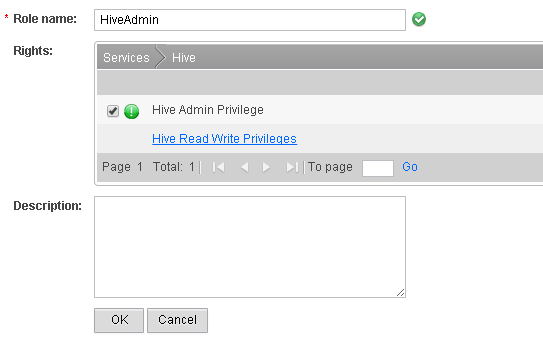
-
在FusionInsight Manager创建一个“机机”用户,具体请参见《FusionInsight HD 管理员指南》的创建用户章节。将用户加入上面创建的角色HiveAdmin。例如,创建用户 testuser 并下载对应的keytab文件user.keytab以及krb5.conf文件
-
安装FusionInsight HD的客户端,具体请参见《FusionInsight HD 管理员指南》的安装和使用客户端章节。
-
将下载的gis tools源码通过WinSCP工具上传到安装有FusionInsight HD客户端所在节点的
/opt目录下,上传源码目录为gis-tools-for-hadoop-master -
将下载的gis tools源码通过FusionInsight HD的客户端上传到HDFS文件系统中,将目录gis-tools-for-hadoop-master直接放到HDFS的根目录下,命令参考
source /opt/hadoopclient/bigdata_env
kinit -k -t /opt/user.keytab testuser
hadoop fs -put -f /opt/gis-tools-for-hadoop-master /gis-tools-for-hadoop-master
- 修改执行hive示例的sql文件,修改后的文件如下
set role admin;
add jar hdfs:///gis-tools-for-hadoop-master/samples/lib/esri-geometry-api.jar;
add jar hdfs:///gis-tools-for-hadoop-master/samples/lib/spatial-sdk-hadoop.jar;
reload function;
DROP TABLE earthquakes;
DROP TABLE counties;
create temporary function ST_Point as 'com.esri.hadoop.hive.ST_Point';
create temporary function ST_Contains as 'com.esri.hadoop.hive.ST_Contains';
CREATE EXTERNAL TABLE IF NOT EXISTS earthquakes (
earthquake_date STRING,
latitude DOUBLE,
longitude DOUBLE,
depth DOUBLE,
magnitude DOUBLE,
magtype string,
mbstations string,
gap string,
distance string,
rms string,
source string,
eventid string
)
ROW FORMAT DELIMITED FIELDS TERMINATED BY ','
STORED AS TEXTFILE
LOCATION 'hdfs:///gis-tools-for-hadoop-master/samples/data/earthquake-data';
CREATE EXTERNAL TABLE IF NOT EXISTS counties (
Area string,
Perimeter string,
State string,
County string,
Name string,
BoundaryShape binary
)
ROW FORMAT SERDE 'com.esri.hadoop.hive.serde.JsonSerde'
STORED AS INPUTFORMAT 'com.esri.json.hadoop.EnclosedJsonInputFormat'
OUTPUTFORMAT 'org.apache.hadoop.hive.ql.io.HiveIgnoreKeyTextOutputFormat'
LOCATION 'hdfs:///gis-tools-for-hadoop-master/samples/data/counties-data';
SELECT counties.name, count(*) cnt FROM counties
JOIN earthquakes
WHERE ST_Contains(counties.boundaryshape, ST_Point(earthquakes.longitude, earthquakes.latitude))
GROUP BY counties.name
ORDER BY cnt desc;
- 使用FusionInsight HD客户端执行修改后的sql文件,命令参考
source /opt/hadoopclient/bigdata_env
kinit -k -t /opt/user.keytab testuser
cd /opt
beeline -f gis-tools-for-hadoop-master/samples/point-in-polygon-aggregation-hive/run-sample.sql
- 执行结果如下,与GIS开源网站描述一致
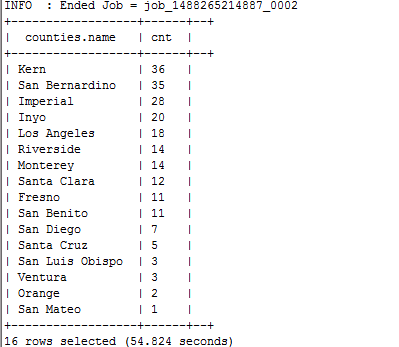
aggregation-mr¶
参考GIS说明https://github.com/Esri/gis-tools-for-hadoop/tree/master/samples/point-in-polygon-aggregation-mr中关于集成MR的示例,在华为FusionInsight HD中执行该示例。
-
获取gis源代码https://github.com/Esri/gis-tools-for-hadoop/
-
完成FusionInsight HD V100R002C60U20的安装,包含Hive组件。
-
在FusionInsight Manager创建一个“机机”用户,具体请参见《FusionInsight HD 管理员指南》的创建用户章节。将用户加入上面创建的角色HiveAdmin。例如,创建用户“testuser”并下载对应的keytab文件user.keytab以及krb5.conf文件
-
安装FusionInsight HD的客户端,具体请参见《FusionInsight HD 管理员指南》的安装和使用客户端章节。
-
将下载的gis tools源码通过WinSCP工具上传到安装有FusionInsight HD客户端所在节点的
/opt目录下,上传源码目录为gis-tools-for-hadoop-master -
修改
/opt/gis-tools-for-hadoop-master/samples/point-in-polygon-aggregation-mr/cmd/sample-config.sh如下,其中26004为yarn配置的yarn.resourcemanager.port端口
#!/bin/bash
NAME_NODE_URL=hdfs://hacluster
JOB_TRACKER_URL=162.1.93.103:26004
SAMPLE_DIR=/tmp/gistest
JOB_DIR=$SAMPLE_DIR/job
LIB_DIR=$SAMPLE_DIR/lib
DATA_DIR=$SAMPLE_DIR/data
OUTPUT_DIR=$SAMPLE_DIR/output
- 修改
/opt/gis-tools-for-hadoop-master/samples/point-in-polygon-aggregation-mr/cmd/run-sample.sh的执行权限,并执行
source /opt/hadoopclient/bigdata_env
kinit -k -t /opt/user.keytab testuser
cd /opt/gis-tools-for-hadoop-master/samples/point-in-polygon-aggregation-mr/cmd/
chmod u+x run-sample.sh
sh run-sample.sh
- 执行完毕得到如下结果文件result.txt