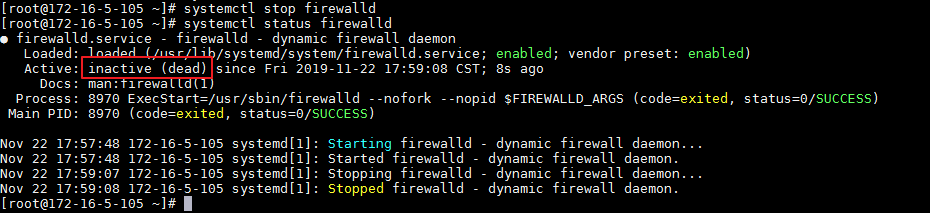OpenTSDB对接FusionInsight¶
适用场景¶
OpenTSDB 2.4.0 ↔ FusionInsight HD 6.5 (HBase)
OpenTSDB 2.4.0 ↔ FusionInsight MRS 8.0 (HBase)
简介¶
OpenTSDB用HBase存储所有的时序(无须采样)来构建一个分布式、可伸缩的时间序列数据库。它支持秒级数据采集所有metrics,支持永久存储,可以做容量规划。OpenTSDB可以从大规模的集群(包括集群中的网络设备、操作系统、应用程序)中获取相应的metrics并进行存储、索引以及服务,从而使得这些数据更容易让人理解,如web化、图形化等。
本文档主要描述在Linux操作系统,OpenTSDB使用FusionInsight HD的HBase组件存储数据。
准备工作¶
-
登录FusionInsight Manager创建一个“人机”用户,例如:developuser,具体请参见FusionInsight HD产品文档的
管理员指南->系统设置->权限设置->用户管理->创建用户章节。给developuser用户授予所有访问权限,包含但不限于HBase。 -
已完成FusionInsight HD客户端安装,具体请参见FusionInsight HD产品文档的
应用开发指南->安全模式->安全认证->配置客户端文件章节。本文使用的安装目录为/opt/hadoopclient。 -
客户端机器的时间与FusionInsight HD集群的时间要保持一致,时间差小于5分钟。
-
登录FusionInsight Manager的
系统->用户->更多(developuser)->下载认证凭证,下载developuser对应的认证凭证。将用户的 krb5.conf 和 user.keytab 文件拷贝到/opt目录下。
安装部署OpenTSDB¶
操作场景¶
在已安装FusionInsight HD客户端的节点安装部署OpenTSDB。
前提条件¶
- 已完成准备工作。
操作步骤¶
- 从https://github.com/OpenTSDB/opentsdb/releases下载最新版本的OpenTSDB,本文档使用的是OpenTSDB 2.4.0。将下载的opentsdb-2.4.0.tar.gz上传至FusionInsight HD客户端的安装节点的
/opt目录并解压。
cd /opt
tar -zxvf opentsdb-2.4.0.tar.gz
- 编译源代码。
source /opt/hadoopclient/bigdata_env
cd /opt/opentsdb-2.4.0
mkdir build
cp -r third_party/ ./build
./build.sh
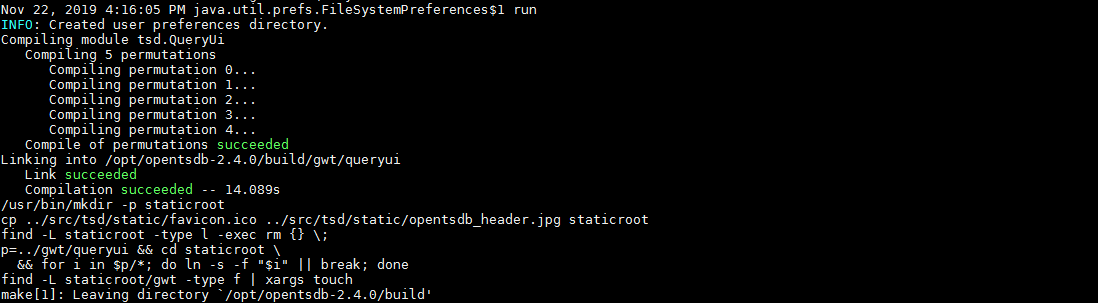
- 安装OpenTSDB
cd /opt/opentsdb-2.4.0/build
make install
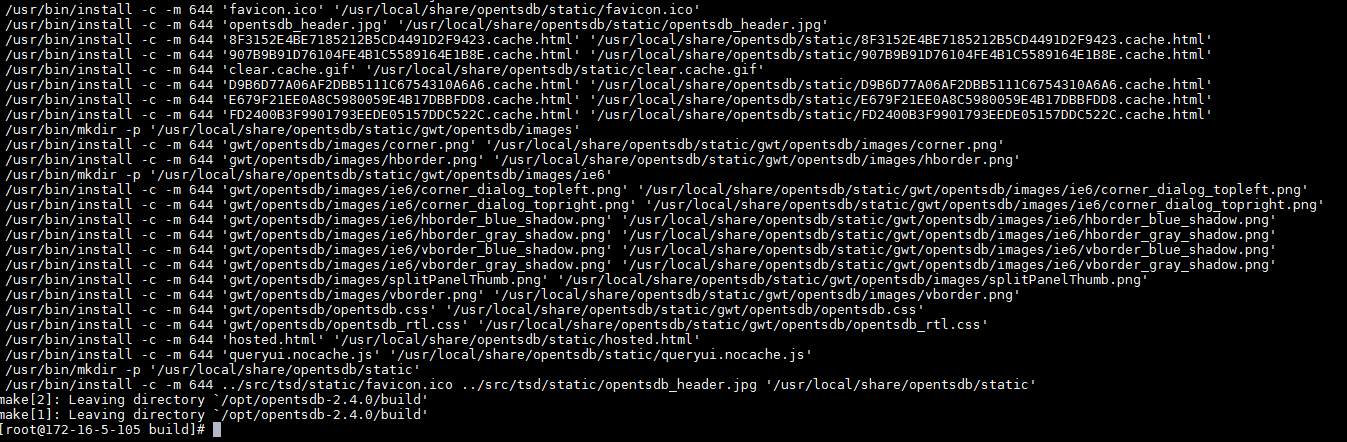
说明:默认安装目录为/usr/local/share/opentsdb/。
-
配置OpenTSDB
-
创建配置文件夹
/etc/opentsdb。ln -s /usr/local/share/opentsdb/etc/opentsdb /etc/opentsdb -
复制用户凭证到配置文件夹。
cp /opt/user.keytab /etc/opentsdb/ cp /opt/krb5.conf /etc/opentsdb/ -
在
/etc/opentsdb目录下新建 jaas.conf 文件,示例如下:Client { com.sun.security.auth.module.Krb5LoginModule required useKeyTab=true keyTab="/etc/opentsdb/user.keytab" principal="developuser" useTicketCache=false storeKey=true debug=true; }; -
修改opentsdb的配置文件。
vi /etc/opentsdb/opentsdb.confopentsdb.conf配置如下:
# --------- NETWORK ---------- tsd.network.port = 4242 tsd.network.bind = 0.0.0.0 #tsd.network.tcp_no_delay = true #tsd.network.keep_alive = true #tsd.network.reuse_address = true #tsd.network.worker_threads = 8 #tsd.network.async_io = true # ----------- HTTP ----------- tsd.http.staticroot = /usr/local/share/opentsdb/static/ tsd.http.cachedir = /tmp/opentsdb # --------- CORE ---------- tsd.core.auto_create_metrics = true tsd.query.skip_unresolved_tagvs = true tsd.core.meta.enable_realtime_ts = true tsd.core.meta.enable_realtime_uid = true tsd.core.meta.enable_tsuid_incrementing = true tsd.core.meta.enable_tsuid_tracking = true tsd.core.tag.allow_specialchars=@( ) tsd.core.plugin_path = /usr/local/share/opentsdb/plugins # --------- STORAGE ---------- #tsd.storage.enable_compaction = true # tsd.storage.flush_interval = 1000 #tsd.storage.hbase.data_table = tsdb #tsd.storage.hbase.uid_table = tsdb-uid tsd.storage.hbase.zk_basedir = /hbase tsd.storage.fix_duplicates=true tsd.http.request.enable_chunked=true tsd.http.request.max_chunk=1073741824 tsd.http.query.allow_delete=true # hbase zookeeper集群地址,请修改为集群的zk地址 tsd.storage.hbase.zk_quorum = 172.16.4.21:24002,172.16.4.22:24002,172.16.4.23:24002 # hbase kerberos认证信息 hbase.security.auth.enable=true hbase.security.authentication=Kerberos # hadoop.com@HADOOP.COM需要根据当前集群 krbServer 的 realm 进行修改 hbase.kerberos.regionserver.principal=hbase/hadoop.hadoop.com@HADOOP.COM hbase.sasl.clientconfig=Client -
修改opentsdb的tsdb脚本增加认证配置。
vi /usr/local/share/opentsdb/bin/tsdb将脚本倒数第二行"$CLASSPATH"后面,net.opentsdb.tools之前增加如下安全相关的环境变量:
-Djava.security.krb5.conf=/etc/opentsdb/krb5.conf -Djava.security.auth.login.config=/etc/opentsdb/jaas.conf -Dzookeeper.server.principal=zookeeper/hadoop.hadoop.com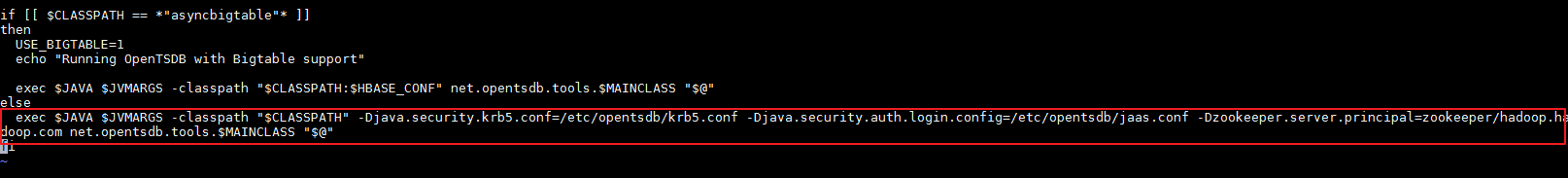
-
创建缺失的目录
mkdir /usr/local/share/opentsdb/plugins -
更新为使用FusionInsight HD的Zookeeper jar包。
cp /opt/hadoopclient/HBase/hbase/lib/zookeeper-3.5.1.jar /usr/local/share/opentsdb/lib/ rm -rf /usr/local/share/opentsdb/lib/zookeeper-3.4.6.jar -
拷贝集群配置文件 hdfs-site.xml 、core-site.xml 、hbase-site.xml 到
/etc/opentsdb目录。cp /opt/hadoopclient/HDFS/hadoop/etc/hadoop/hdfs-site.xml /etc/opentsdb/ cp /opt/hadoopclient/HDFS/hadoop/etc/hadoop/core-site.xml /etc/opentsdb/ cp /opt/hadoopclient/HBase/hbase/conf/hbase-site.xml /etc/opentsdb/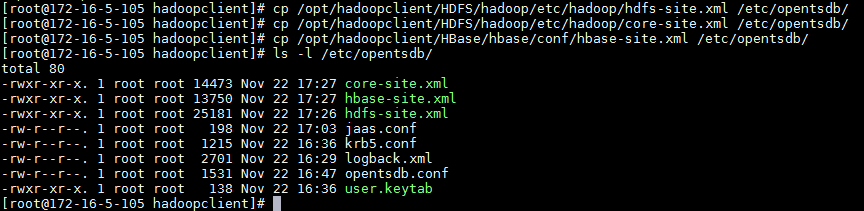
-
创建Opentsdb相关的hbase表结构
-
删除create_table.sh 脚本的第53行的” , TTL => '$TSDB_TTL'”。
cp /opt/opentsdb-2.4.0/src/create_table.sh /usr/local/share/opentsdb/bin/ vi /usr/local/share/opentsdb/bin/create_table.sh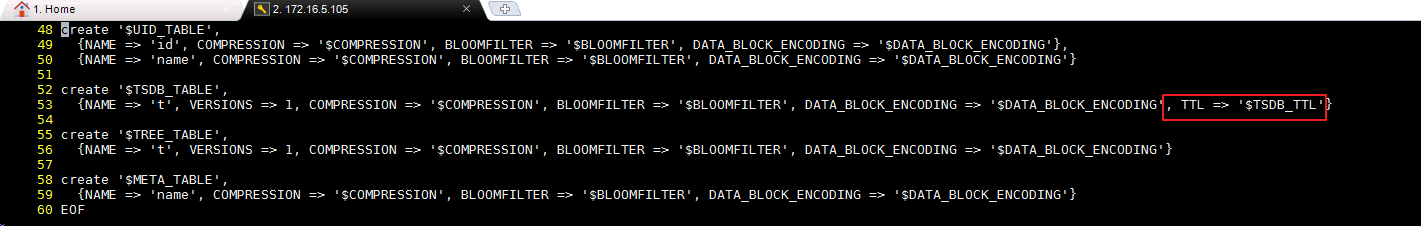
-
增加 create_table.sh 脚本的执行权限。
chmod +x /usr/local/share/opentsdb/bin/create_table.sh -
运行创建Hbase表脚本。
source /opt/hadoopclient/bigdata_env kdestroy kinit -kt /etc/opentsdb/user.keytab developuser env COMPRESSION=snappy /usr/local/share/opentsdb/bin/create_table.sh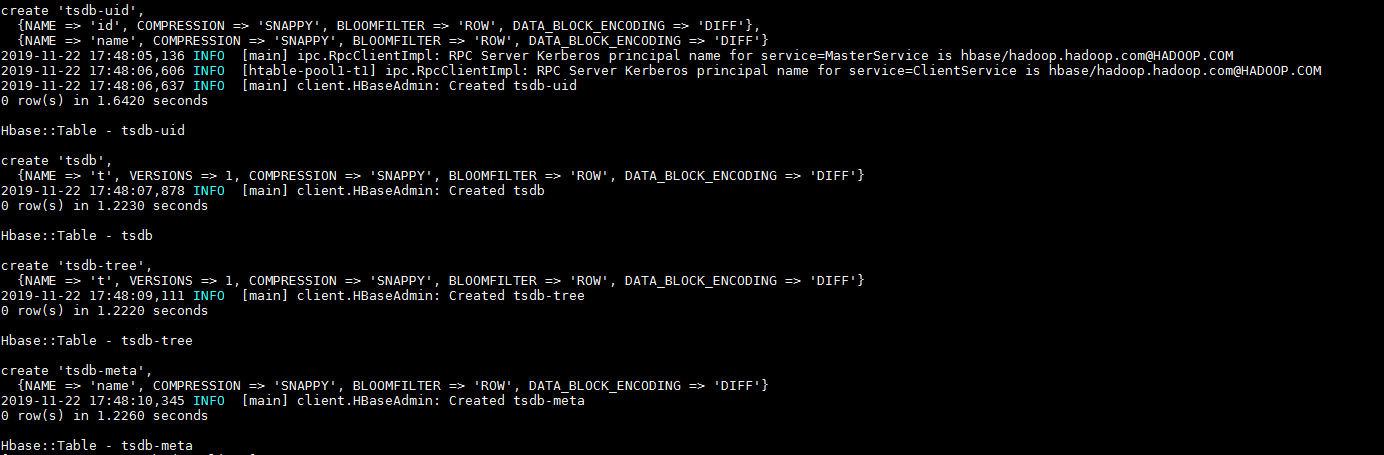
-
使用hbase shell查询Opentsdb相关表
hbase shell list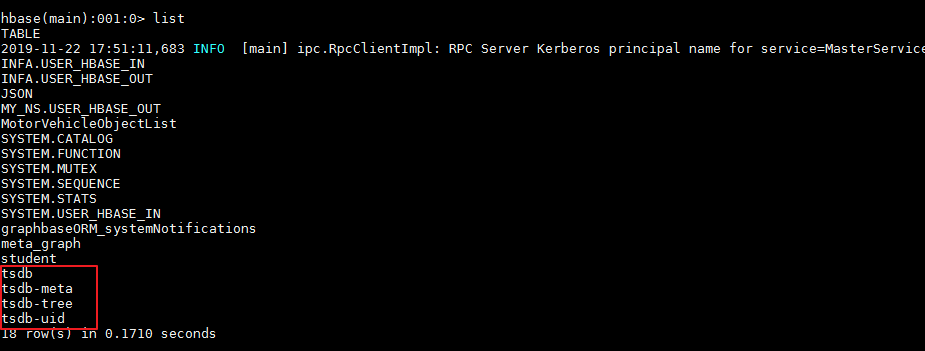
说明:Opentsdb表一共有4张表
tsdb:存储所有数据
tsdb-meta:存储额外信息
tsdb-tree:树状结构,类似于文件系统
tsdb-uid:存储UID映射
-
安装gnuplot
yum install gnuplot
- 启动OpenTSDB
source /opt/hadoopclient/bigdata_env
/usr/local/share/opentsdb/bin/tsdb tsd
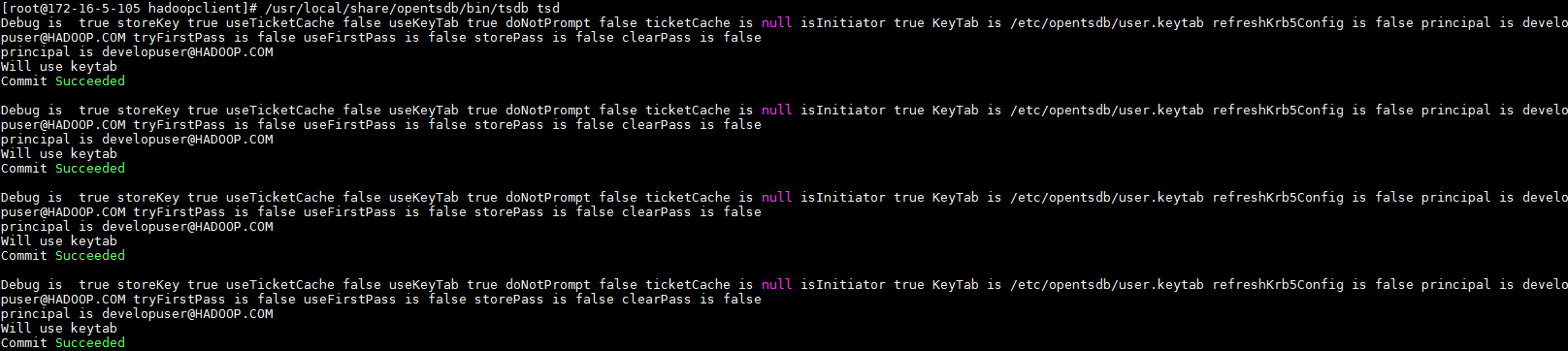
使用浏览器打开http://172.16.5.105:4242/。
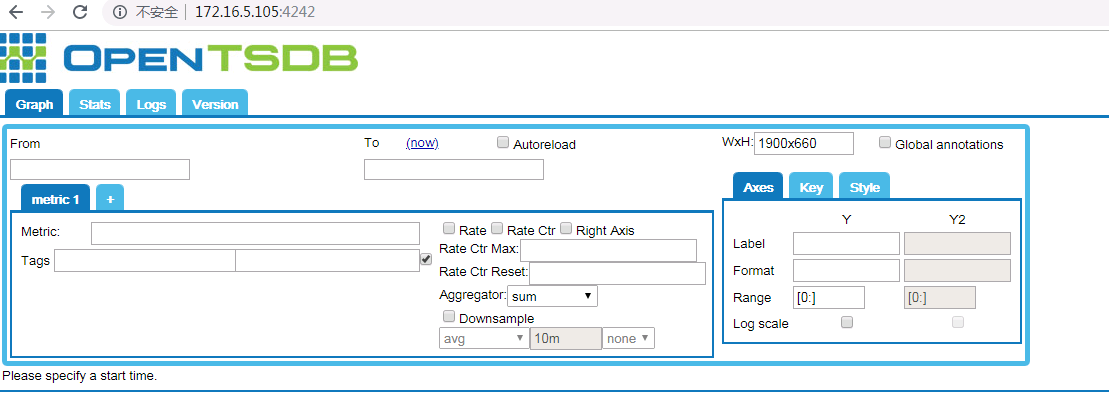
说明:
172.16.5.105为启动OpenTSDB节点的IP。
必须确保确定的防火墙是关闭状态,浏览器才能访问。执行
systemctl stop firewalld可关闭防火墙。
使用OpenTSDB¶
操作场景¶
使用OpenTSDB创建数据存入HBase并查看。
前提条件¶
- 已完成安装部署OpenTSDB。
操作步骤¶
-
准备数据
-
创建metric
source /opt/hadoopclient/bigdata_env /usr/local/share/opentsdb/bin/tsdb mkmetric mymetric.data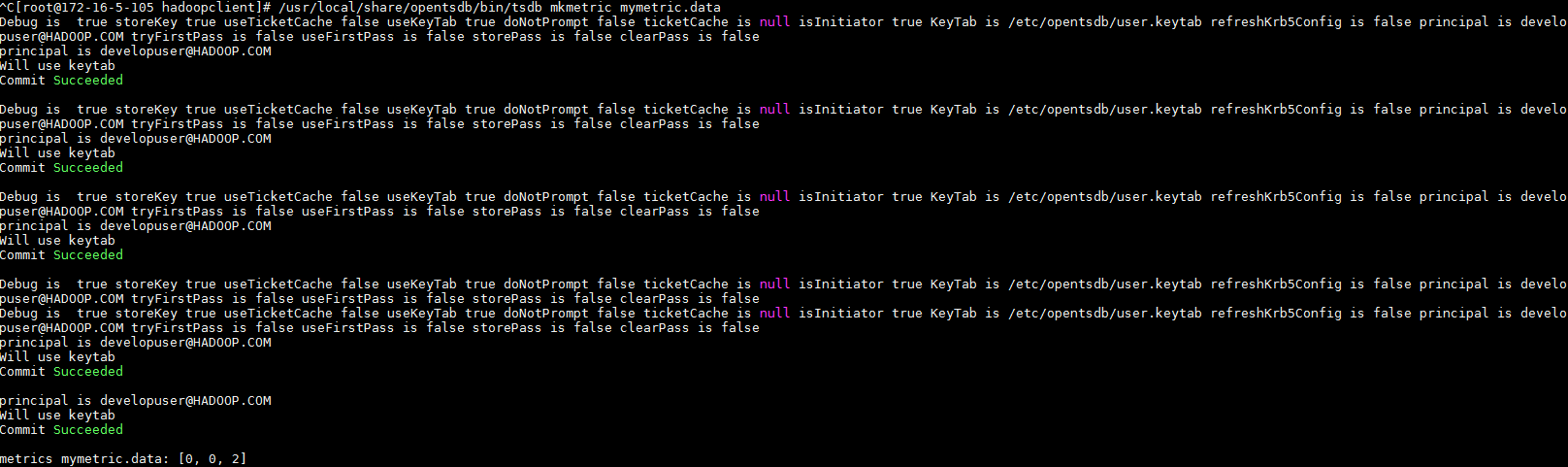
-
准备导入数据
vi /opt/opentsdb_mymetric.txtopentsdb_mymetrix.txt内容如下:
mymetric.data 1574423500 0.841470984808 host=172-16-5-105 mymetric.data 1574423510 0.909297426826 host=172-16-5-105 mymetric.data 1574423520 0.14112000806 host=172-16-5-105 mymetric.data 1574423530 0.756802495308 host=172-16-5-105 mymetric.data 1574423540 0.958924274663 host=172-16-5-105 -
向metric导入数据
/usr/local/share/opentsdb/bin/tsdb import /opt/opentsdb_mymetric.txt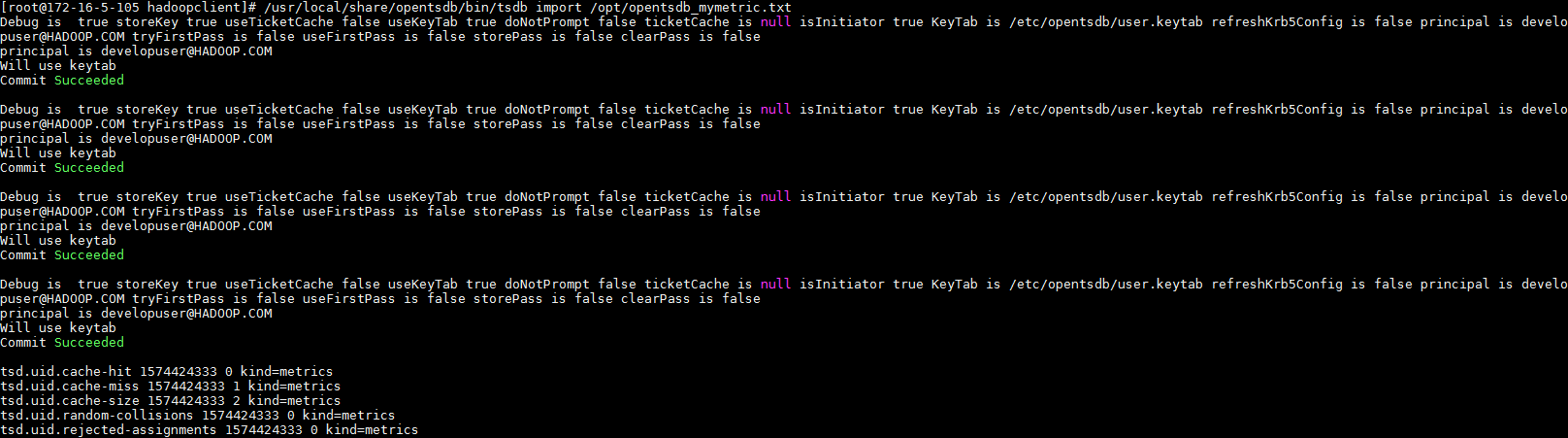
-
启动OpenTSDB并用浏览器访问,例如http://172.16.5.105:4242/。
/usr/local/share/opentsdb/bin/tsdb tsd
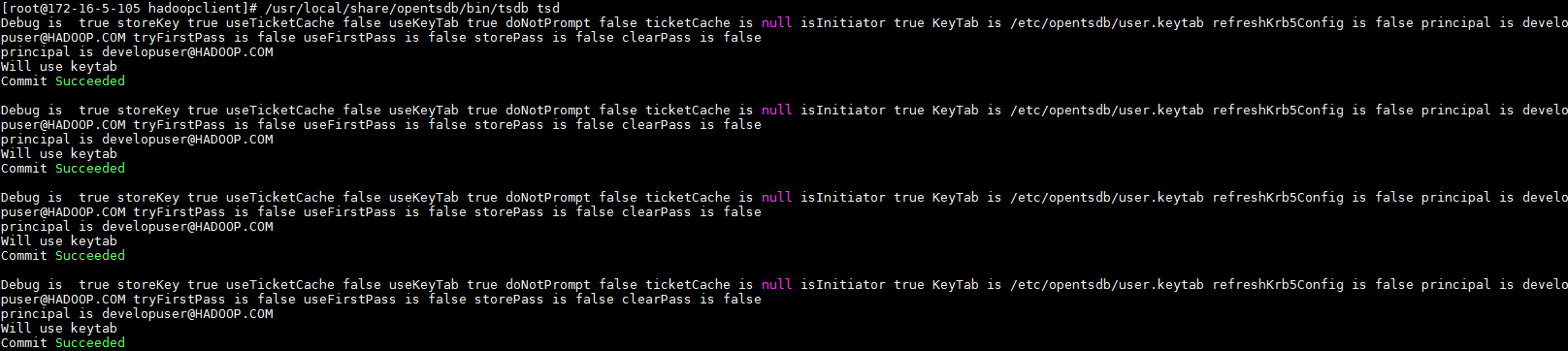
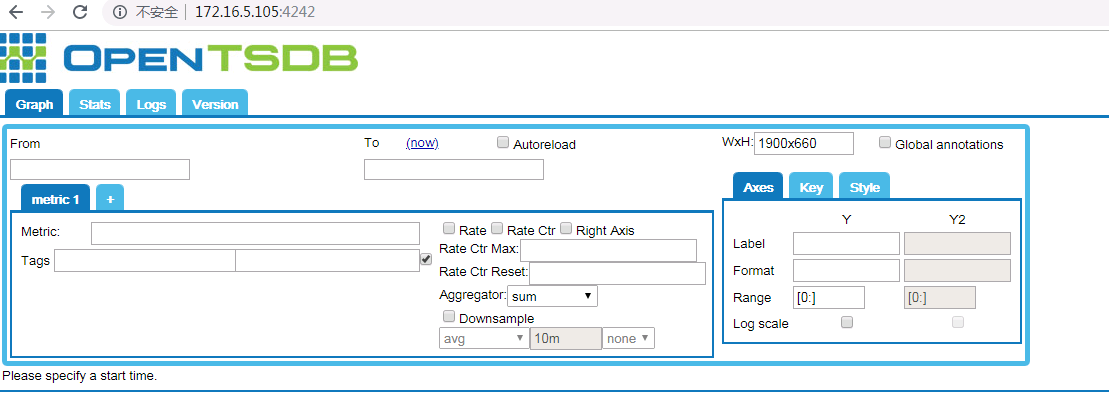
- 输入以下查询条件:
From: UNIX timestamp=1574423500
To: UNIX timestamp=1574423540
Metrix: mymetric.data
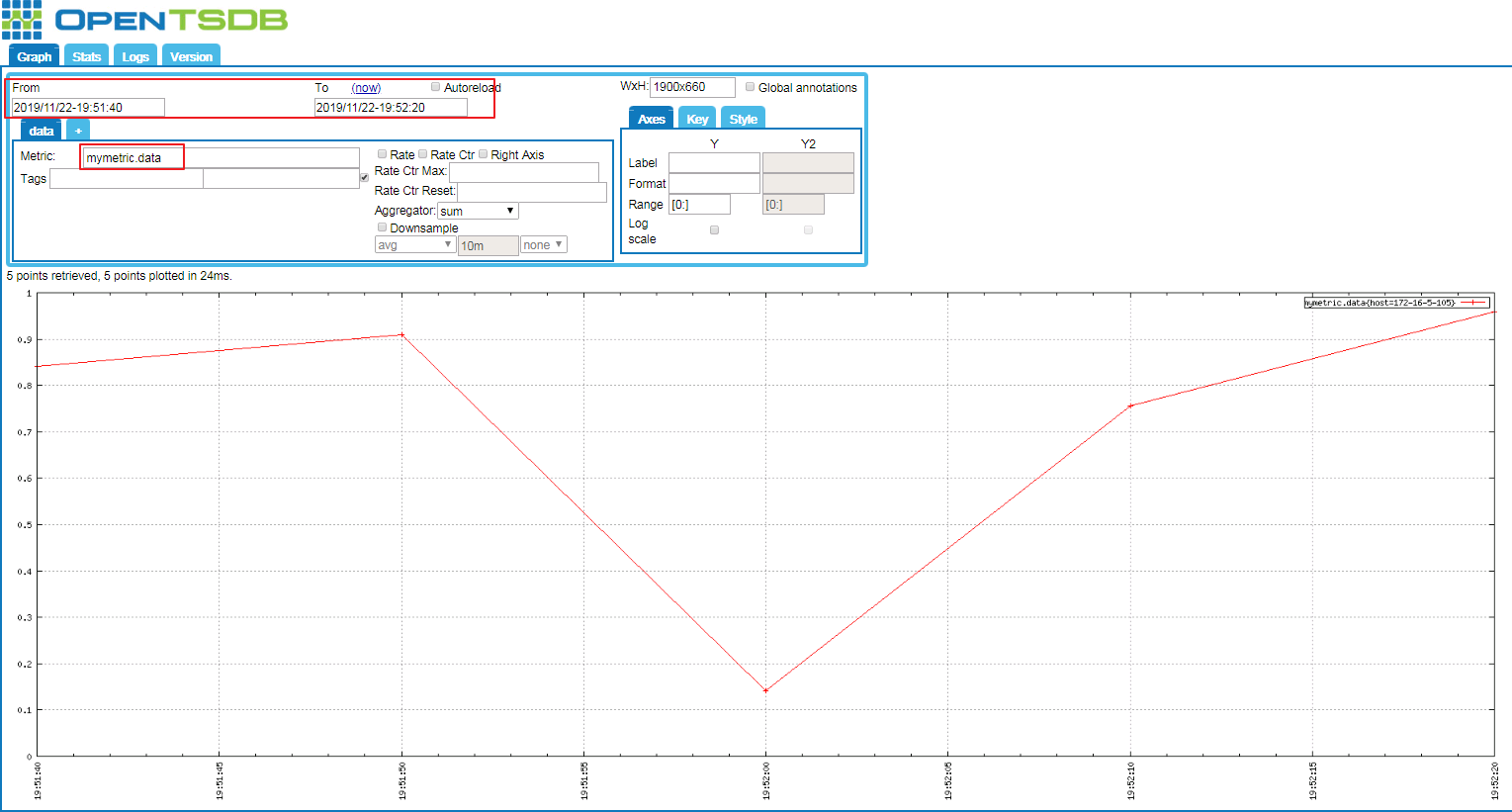
FAQ¶
-
查询数据时返回java.lang.NullPointerException: null
【问题描述】
在界面输入查询条件查询数据时,返回以下错误。
Request failed: Internal Server Error java.lang.NullPointerException: null at java.lang.ProcessBuilder.start(ProcessBuilder.java:1012) ~[na:1.8.0_201] at net.opentsdb.tsd.GraphHandler.runGnuplot(GraphHandler.java:786) ~[tsdb-2.4.0.jar:] at net.opentsdb.tsd.GraphHandler$RunGnuplot.execute(GraphHandler.java:353) ~[tsdb-2.4.0.jar:] at net.opentsdb.tsd.GraphHandler$RunGnuplot.run(GraphHandler.java:340) ~[tsdb-2.4.0.jar:] at java.util.concurrent.ThreadPoolExecutor.runWorker(ThreadPoolExecutor.java:1149) [na:1.8.0_201] at java.util.concurrent.ThreadPoolExecutor$Worker.run(ThreadPoolExecutor.java:624) [na:1.8.0_201] at java.lang.Thread.run(Thread.java:748) [na:1.8.0_201]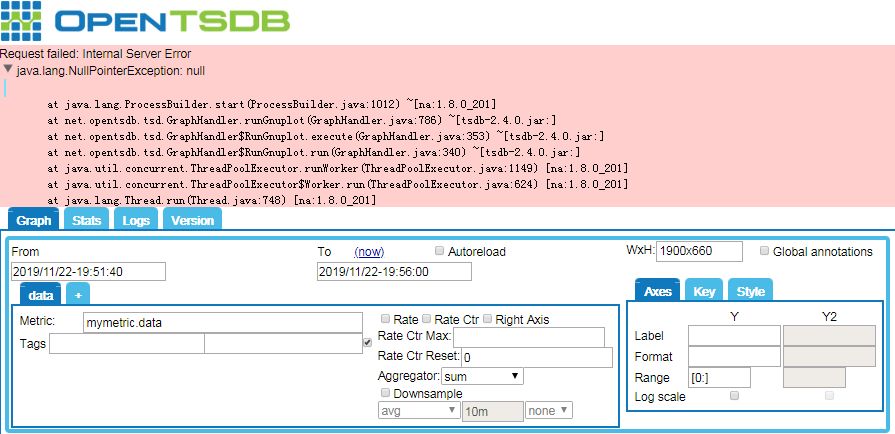
【解决方法】
检查是否已安装插件。如果未安装,执行以下命令安装后再重新启动OpenTSDB。
yum install gnuplot /usr/local/share/opentsdb/bin/tsdb tsd